Example two – The sum of grades
In this example, we will look at the 'sum of grades' aggregation type. The course has five assignments for the students to complete, each with a different final grade.
With the following screenshot, you can see how this example course has been set up:
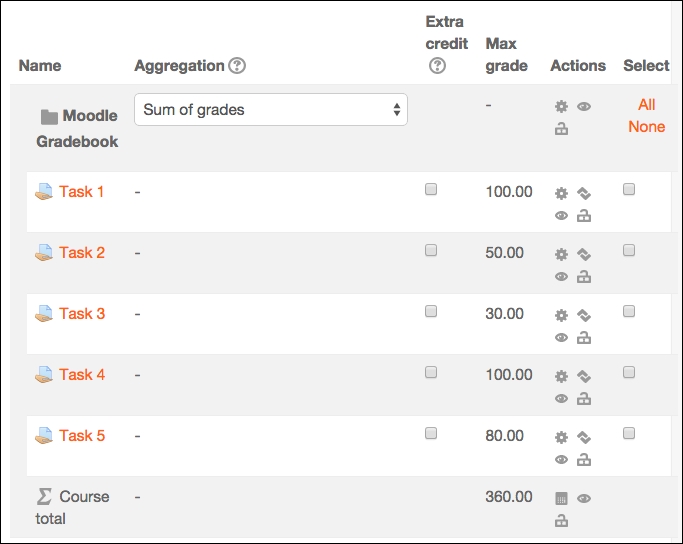
Note the maximum grades for each assessed activity. The maximum grade for the course is the total of each assessed item within the course.
To change the aggregation type, you will use the same process as the one used previously:
- Go to Categories and items.
- Change the aggregation type to Sum of grades and click on Save changes at the bottom of the screen.
- Now, switch back to ...
Get Moodle Gradebook - Second Edition now with the O’Reilly learning platform.
O’Reilly members experience books, live events, courses curated by job role, and more from O’Reilly and nearly 200 top publishers.

