After logging in as a teacher and turning on editing, you can add an assignment from the Add an activity or resource menu:
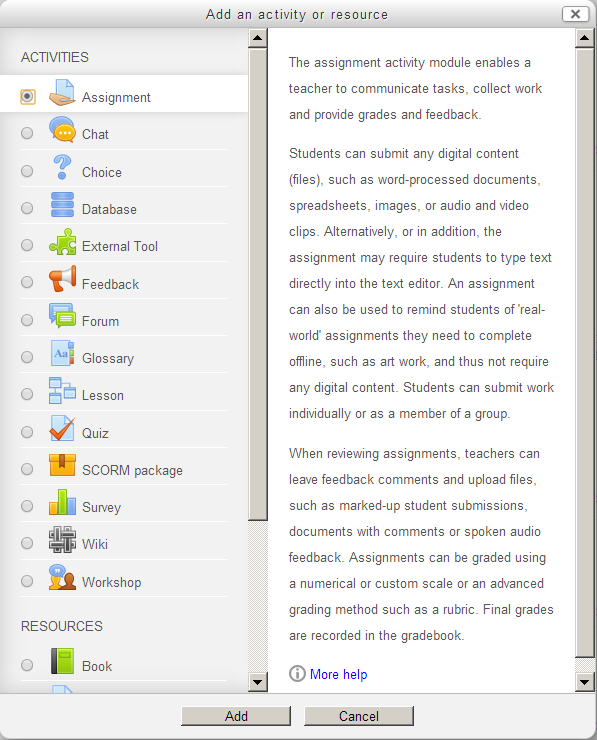
After clicking through this dialog box, you are taken to the Edit Assignment page. The Edit Assignment page will contain the same settings as all activities, including the following:
- General settings, such as name and description
- Grade settings, which are covered in the section on the gradebook
- Common module settings, such as visibility and ID number, which are covered in another chapter
- Restrict access, such as dates when access will be allowed
These common settings are covered in Chapter 5, Resources, ...

