The contents of the Administration menu change depending upon who is logged in. For example, the next screenshot shows the Administration menu when a student is in one of our courses:
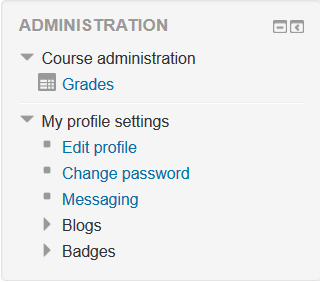
The following screenshot shows the teacher's view of the Administration menu:
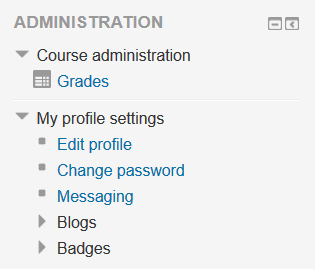
The choices on this menu apply to the course itself. If a teacher, administrator, or course creator selects an activity or resource in the course, the user is taken inside that activity/resource. Then, the Administration submenu for that item will appear. In the ...

