After you've selected the quiz from your course home page, you can add questions to the quiz. First, go to Administration | Quiz administration | Edit quiz. On the Editing quiz page, you can see the Add a question... button:
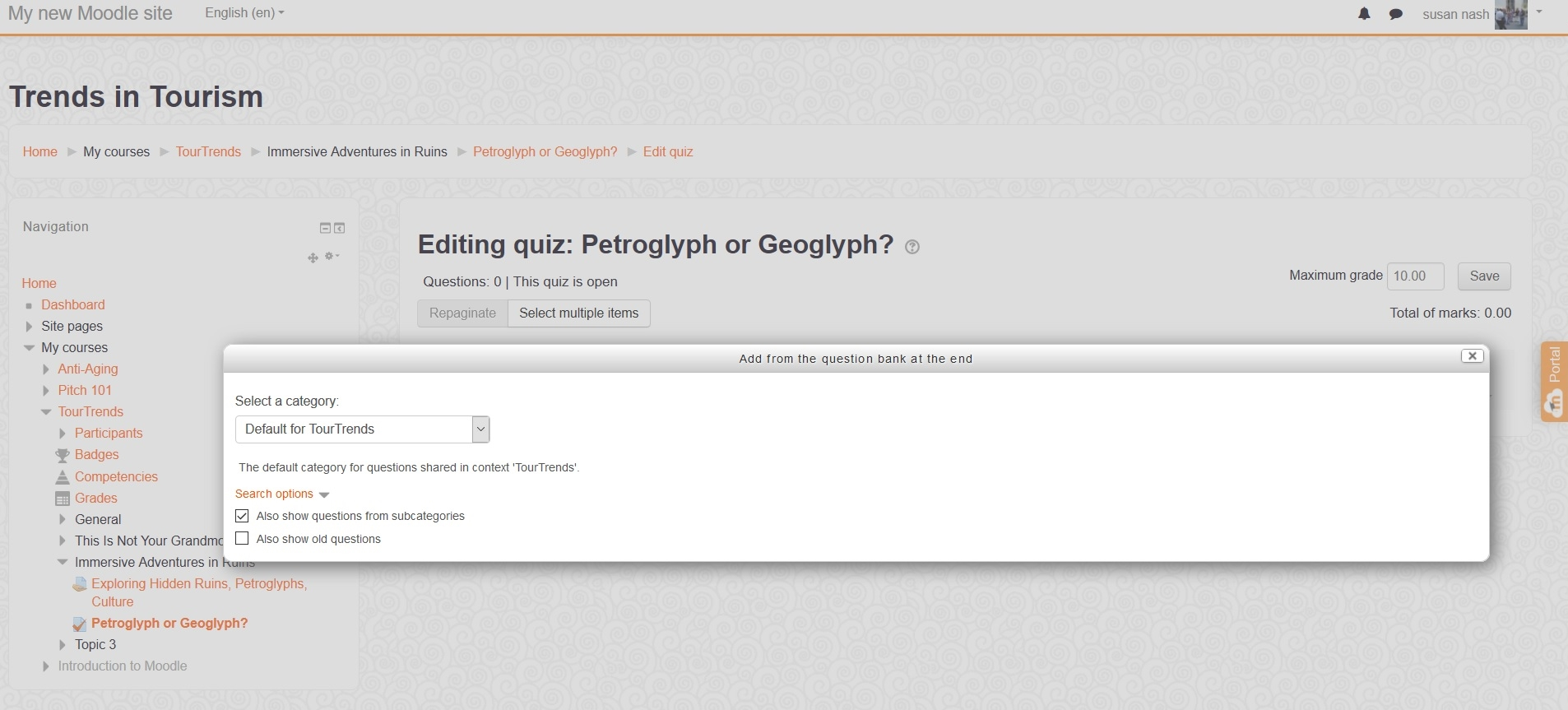
Before we look at the detailed instructions to create new questions, look at the Question bank contents button. Also, on the Quiz administration menu, you can see the options for Question bank; these options enable you to work with the question bank.

