Let's look at the assignment from a student's perspective. When a student selects an assignment, they will see the assignment's description. When you write the description, include instructions for what the student must do:
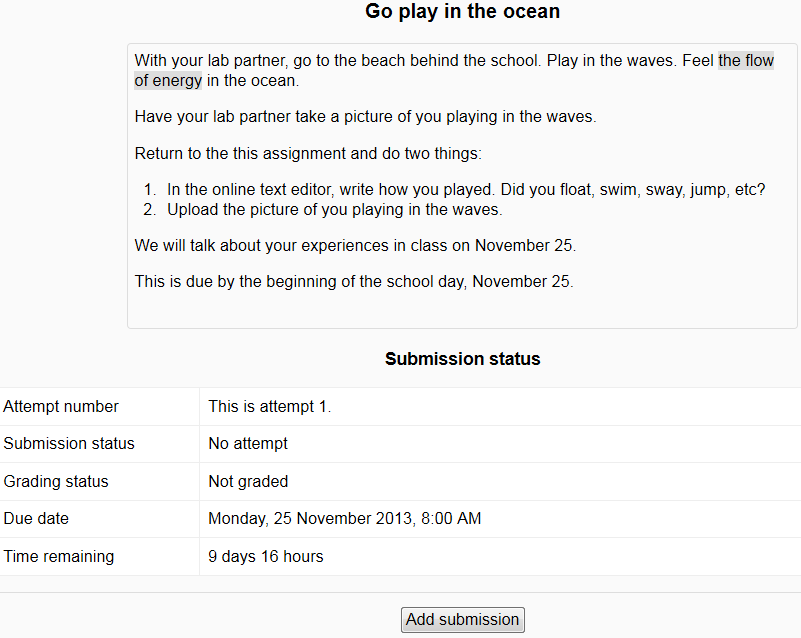
The student clicks on the Add submission button. The system responds by displaying a page where the student will enter the online text, upload the files, or both. What the student sees here is determined by the requirements that you selected when creating the assignment.
After the student enters the material to be graded, they click on the Save changes button. The ...

