To the user, this type of question appears identical to a multiple-choice single-answer question. However, when you review the results, you see a number that is associated with each answer. This enables you to calculate averages and perform other calculations with the data that you collect.
In this example, the answers are rated 4 through 0:
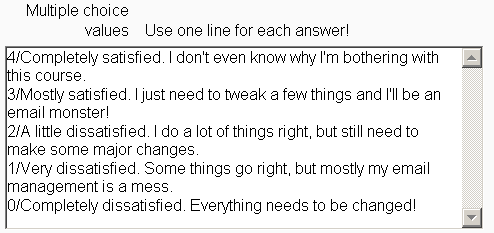
The user doesn't see these numbers when they select an answer, but when the teacher looks at the analysis for this question, the average is displayed:
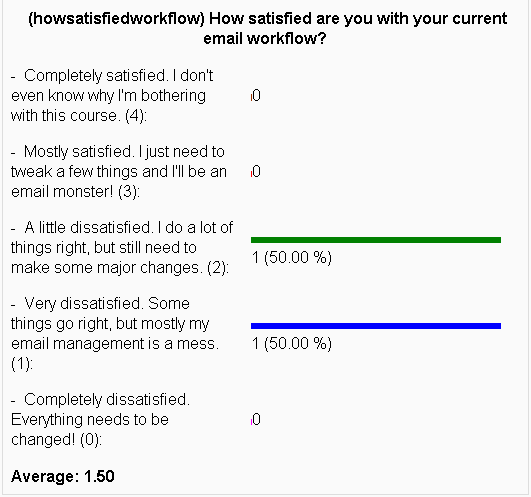
Also, when the results ...

