When the user clicks on the link on the course home page, Moodle displays the page with the description of the link and a link to the outside page:
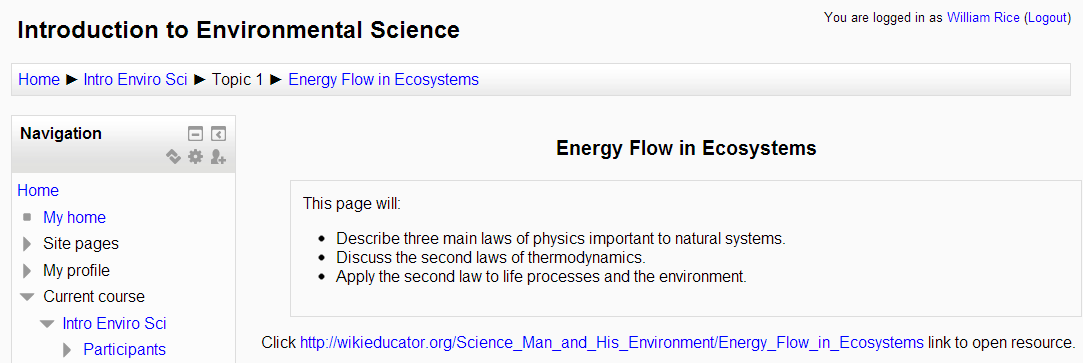
Clicking on the link opens a pop-up window with the outside page. It is displayed on top of the window with your Moodle site:
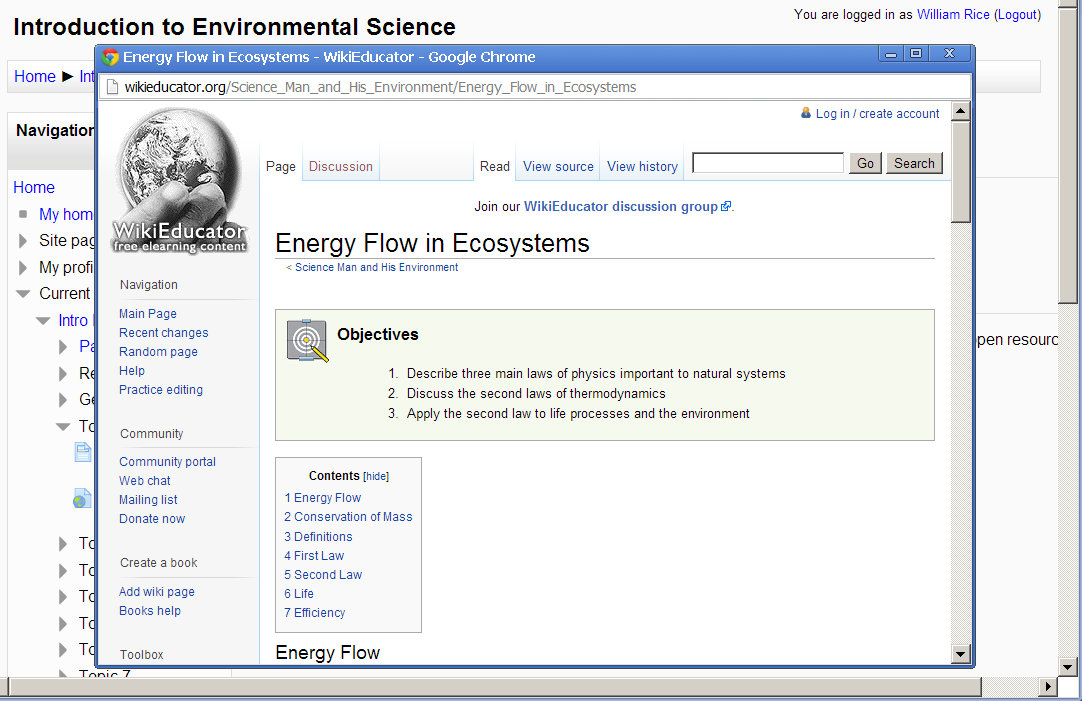
The following section contains instructions for creating a link on your course home page, and for using these options.
To add a link to a resource on the web, follow these steps:
- In the Topic or the Week, where you want to add the resource, click Add an activity ...

