Selecting a Glossary from the course menu displays the glossary's introductory page. On this page, you can edit and browse the glossary.
The following screenshot shows the Add a new entry button, which appears under every tab in the glossary:
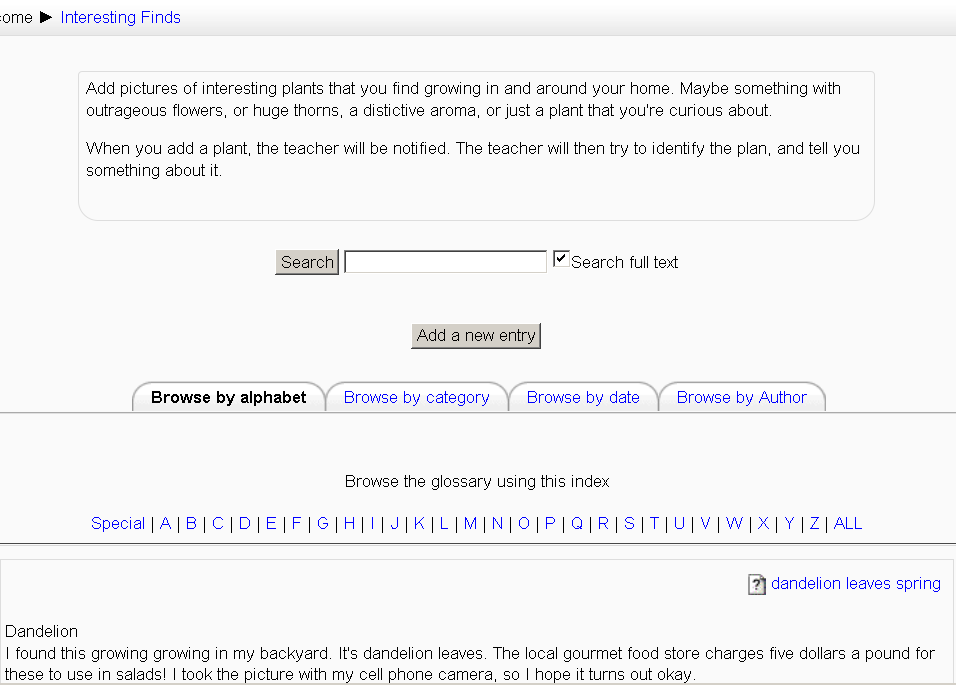
Create new Glossary categories by navigating to the Browse by category page and then click on the Add a new entry button. This button appears under each of the tabs when you browse the glossary, so it's always available.
On this page, Concept is the term that you will add to the Glossary. Keyword(s) are synonyms, which is equivalent to a See also section in an index or dictionary. ...

