When a visitor arrives at the demonstration learning site, the visitor sees the front page. You can require the visitor to register and log in before seeing any part of your site.
Alternatively, you can allow the anonymous visitor to see a lot of information about the site on the front page, which is what I have done in the following screenshot:
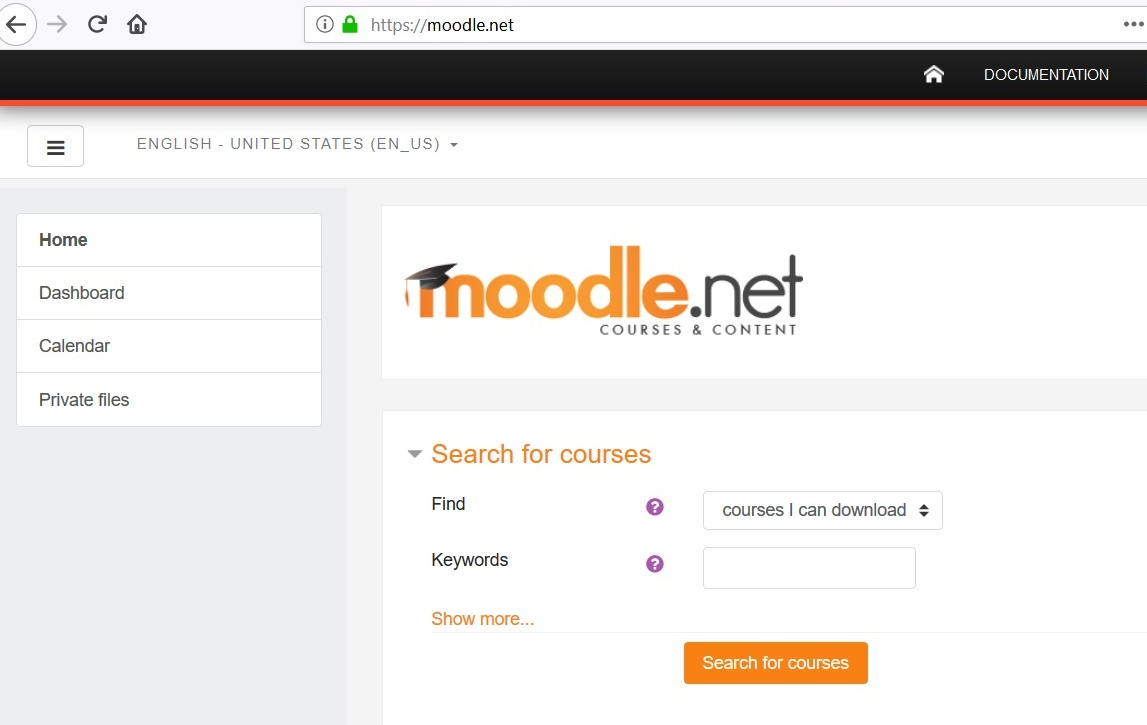
One of the first things that a visitor will note is that you can search for courses to download and use. You can enter keywords, and you'll be able to select from different options. For example, I entered the word literature, and I was able to find a number of modules that I can ...

