The first three and last two pages in the preceding lesson are content pages. A content page displays some information and then offers one or more buttons for the student to click on in order to navigate to a different content page or question page.
Here's the second page from the preceding lesson:
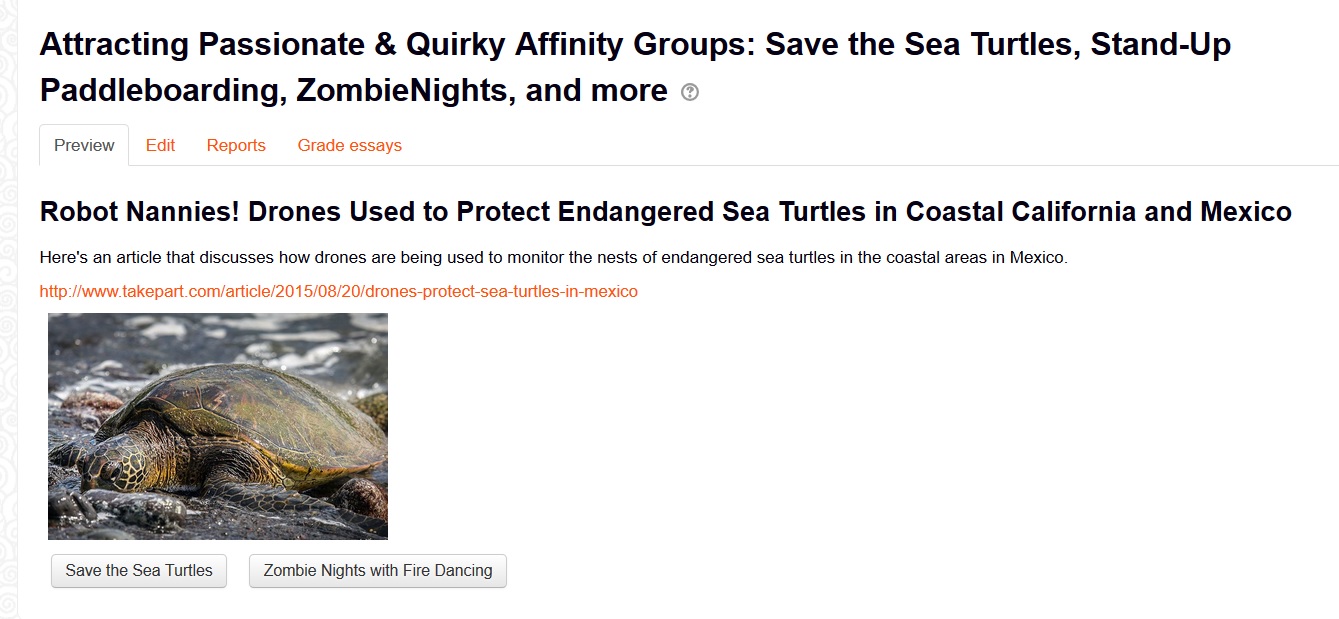
The buttons at the bottom of this page are added by the course creator. Note that one of the buttons takes the student to the next page. However, what if, when you are creating this page, the next page hasn't been created yet? That's not a problem. After you have created all the pages in your lesson, you can go back to the content ...

