Workshops, assignments, quizzes, and events appear on the CALENDAR block:
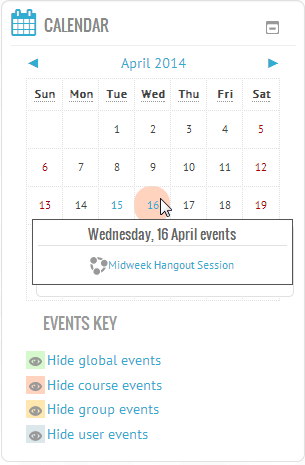
In the preceding screenshot, you can see that the user is pointing to an event that begins on April 16, 2014. A pop-up window shows the name of the event. This event was added to this course, so it is a course-wide event.
When the user clicks on one of the four links at the bottom of the CALENDAR block, it disables the display of that type of event.
When a deadline is added to an activity in the course, it will automatically be added to the calendar.

