As you saw earlier, you can create a new question and add it to the quiz. You can also add the existing questions to the quiz. These questions come from the question bank. To add a question from the question bank, follow these steps:
- With the quiz selected, go to Administration | Quiz administration | Edit quiz.
- A pop-up window is displayed. Select from question bank, as shown in the following screenshot:
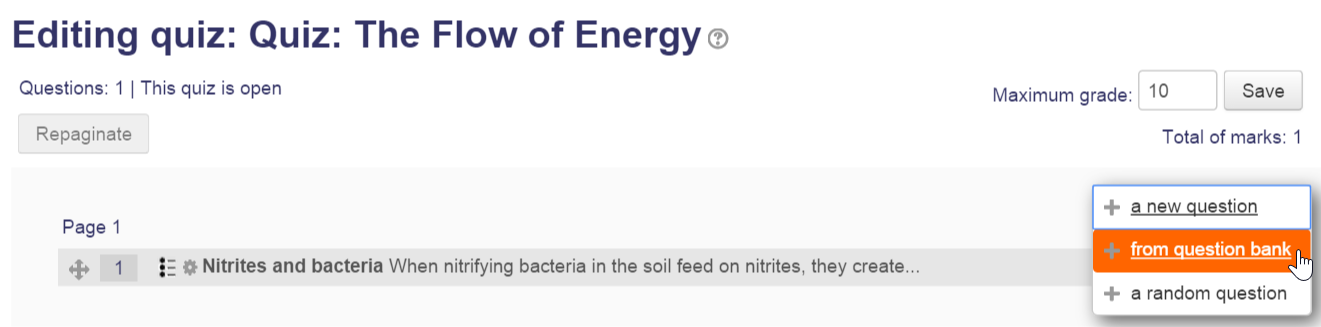
The question bank is displayed. The questions in the bank are categorized. They can belong to this quiz, to this course, to the category that this course is in, or to the system overall. ...

