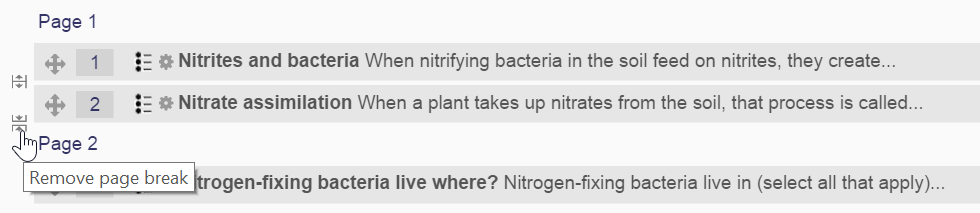You have several ways to rearrange questions. First, you can use the Repaginate button to specify how many questions to display on each page:
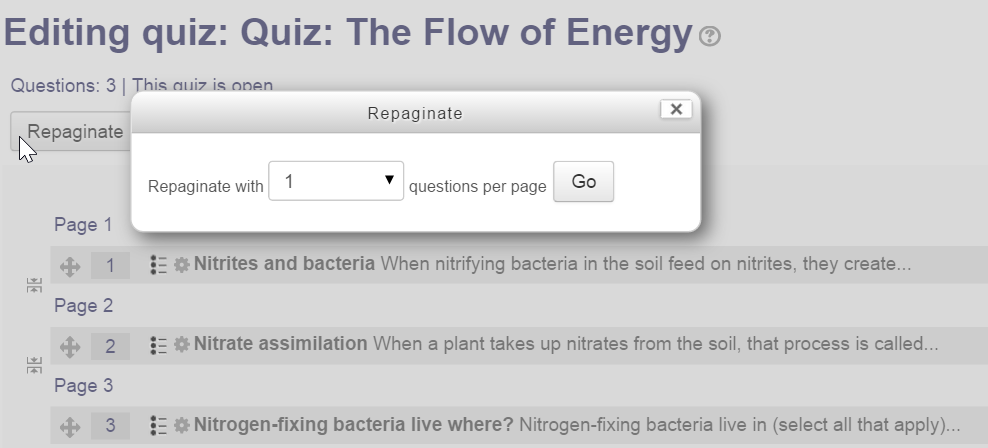
Another way to rearrange questions is to drag and drop the questions using the handle provided to the left of each question:
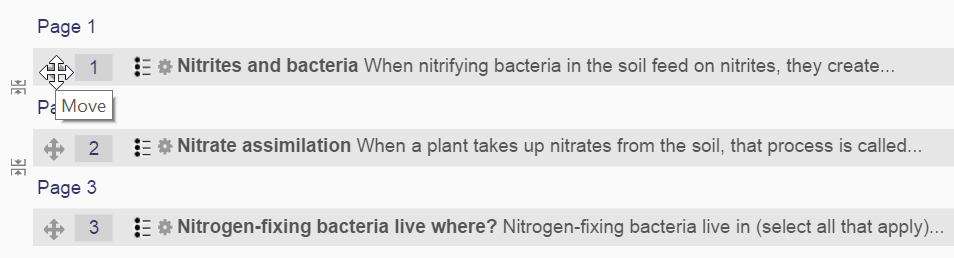
Finally, you can add and remove page breaks between questions using the icon to the left of the break between questions: