Note that Moodle's display of the log files can be filtered by course, participant, day, activity, and action. You can select a single value for any of these filters, as seen in the following screenshot:
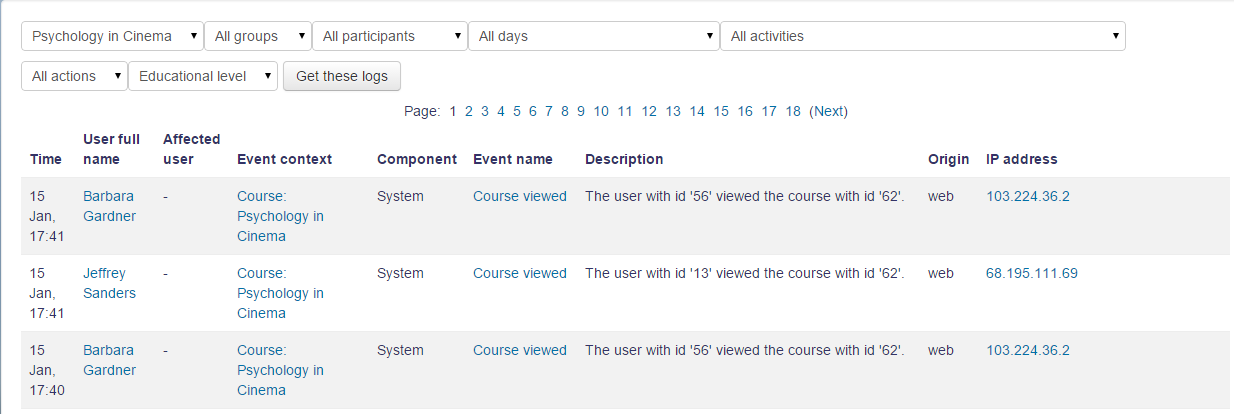
You cannot select multiple values for any of these filters, that is, you cannot look at the logs for two courses at the same time, four participants at the same time, or for a few days at the same time. If you want a more sophisticated view of the logs, you must use a tool other than Moodle's built-in log viewer.
Fortunately, you can download the logs as text files and import them into another tool, such as a spreadsheet. ...

