This method enables people to register themselves at your site. When someone fills out the new user form at your site, Moodle sends them an email to confirm their account.
You must turn on email-based self-registration in two places.
To enable email-based self-registration, follow the given steps:
- Under Administration | Site administration | Plugins | Authentication | Manage authentication, click to open the eye for Email-based self-registration:
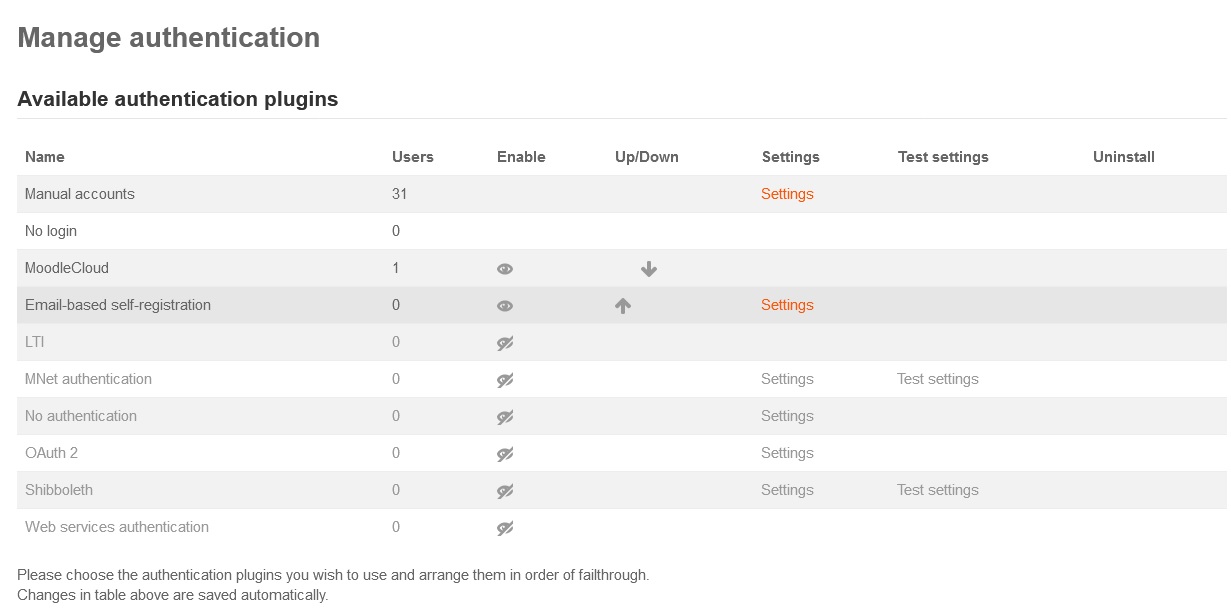
- On the same page, further down, for the Self registration drop-down list, select Email-based self-registration.
- If you want to increase the security of your ...

