You can choose to display the available courses on the front page of your site. You can also customize the appearance of your front page. You can do that by clicking on Dashboard and then customizing the descriptions of the courses, and you can also indicate whether you want to make the default page your home page. If you do not, you can search for a different page and select it.
The following screenshot shows what your dashboard looks like after you've clicked on it and how to customize the descriptions:
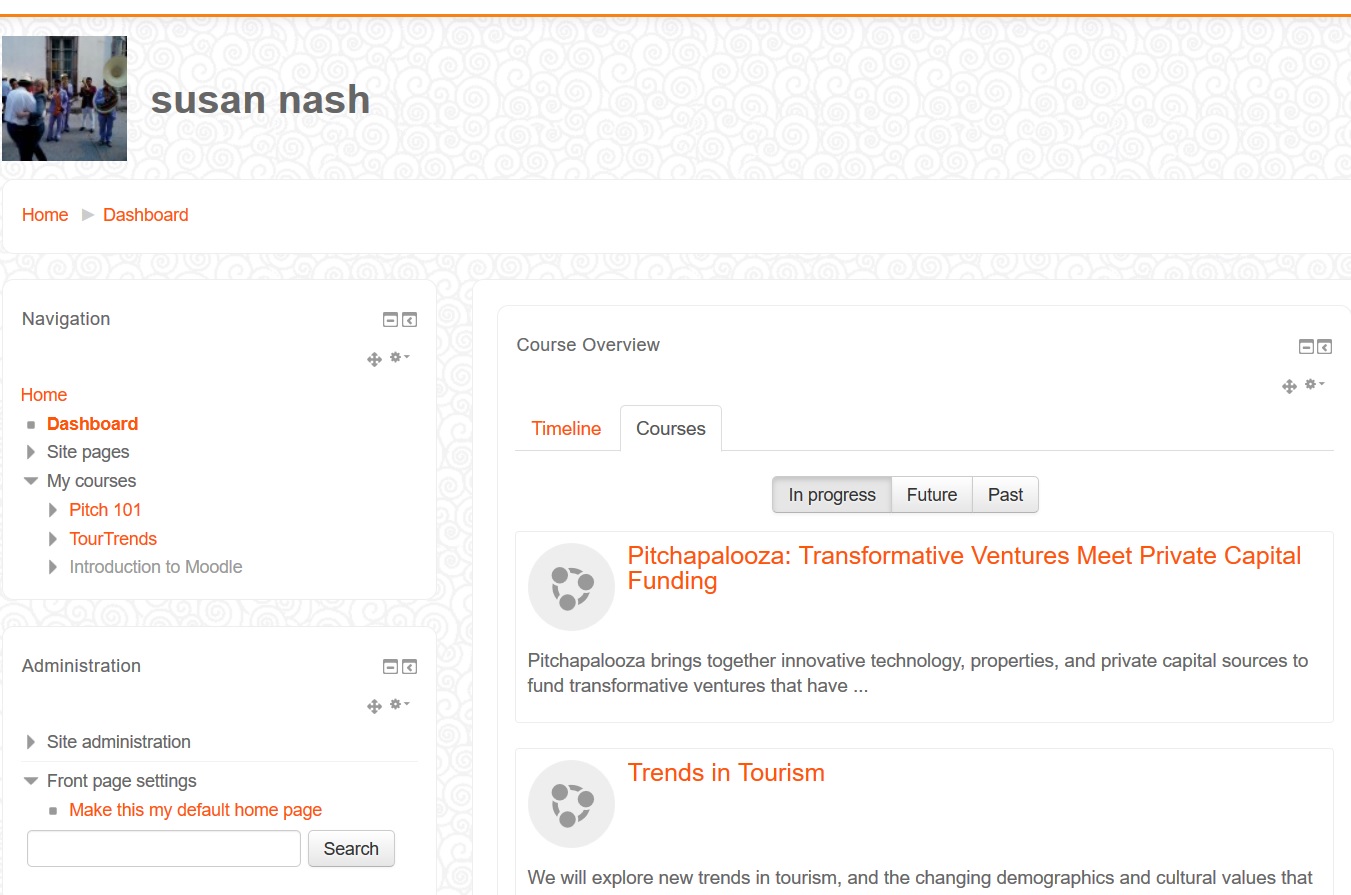
When a course is displayed in a list, clicking on the information icon next to a course displays its Course Description ...

