The Comments block enables anyone with access to it to leave and read comments. The comments are all saved, so you can accumulate quite a long list of comments.
In the next screenshot, the Student1 user is logged in. Note that Student1 can delete their comment but not the comment left by the course administrator:
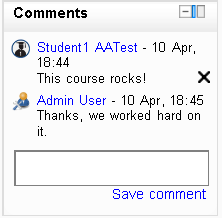
Students can delete only their own comments. Of course, the teacher, manager, and site administrator can delete anyone's comments.
As all comments are saved, and the list can get long, you probably want to limit the comment block to a single course, that is, you don't want to add a comment site-wide, or to all the ...

