Under Site administration | Plugins | Filter | Manage filters, the site administrator can turn on Glossary auto-linking:
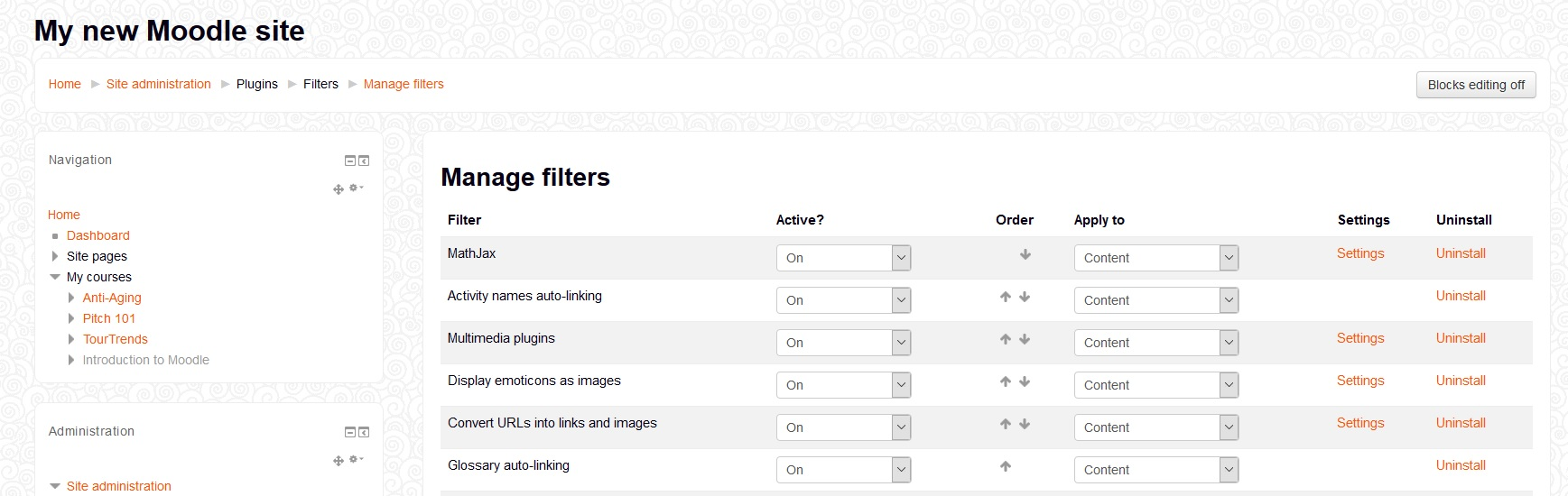
The Disabled setting removes the ability for the teacher to turn on auto-linking in the course. The Off, but available setting turns off auto-linking by default, but it enables the teacher to turn it on in the course. The On setting turns on auto-linking for all courses.
In the right-hand side column, note that the user has chosen to have auto-linking in the Content of activities and resources. You can also select Content and headings, which will turn on auto-linking for the content of ...

