Under Common module settings, the Visible setting determines whether this resource or activity is visible to students, as shown:
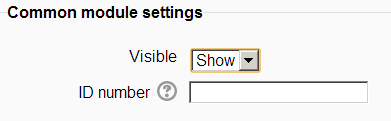
Teachers and site administrators can always see the item. Setting this to Hide will hide the item from the students. Teachers can hide some resources and activities at the beginning of a course and reveal them as the course progresses. Alternatively, you can keep an item hidden while you're developing it and reveal it only when it's complete.

