If Record User Names is set to User's Names Will Be Logged and Shown With Answers, the teacher will be able to see a list of users who completed the feedback and their answers. To see this list of responses, do as follows:
- Select the feedback activity
- From the left menu, select Settings | Feedback administration | Show responses
- For the student whose responses you want to see, click on the date:
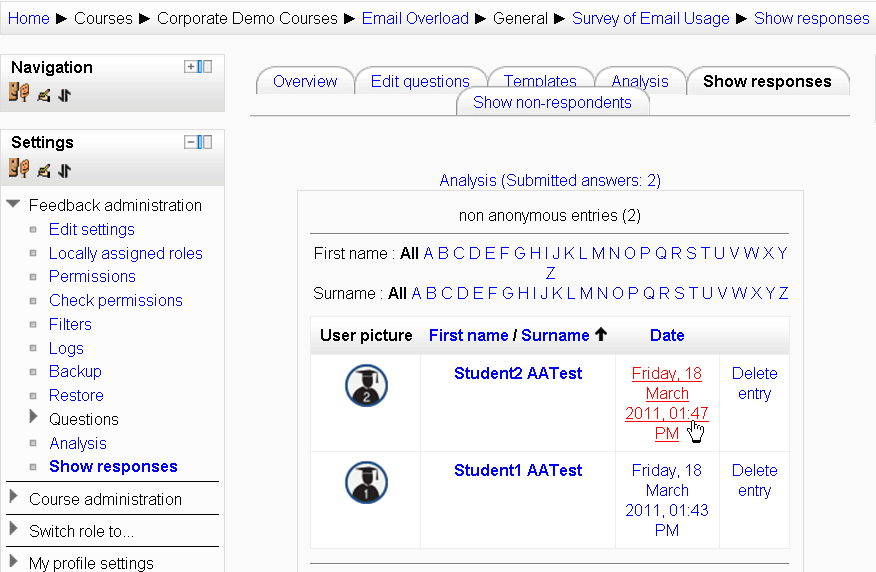
The responses for that session will be displayed:
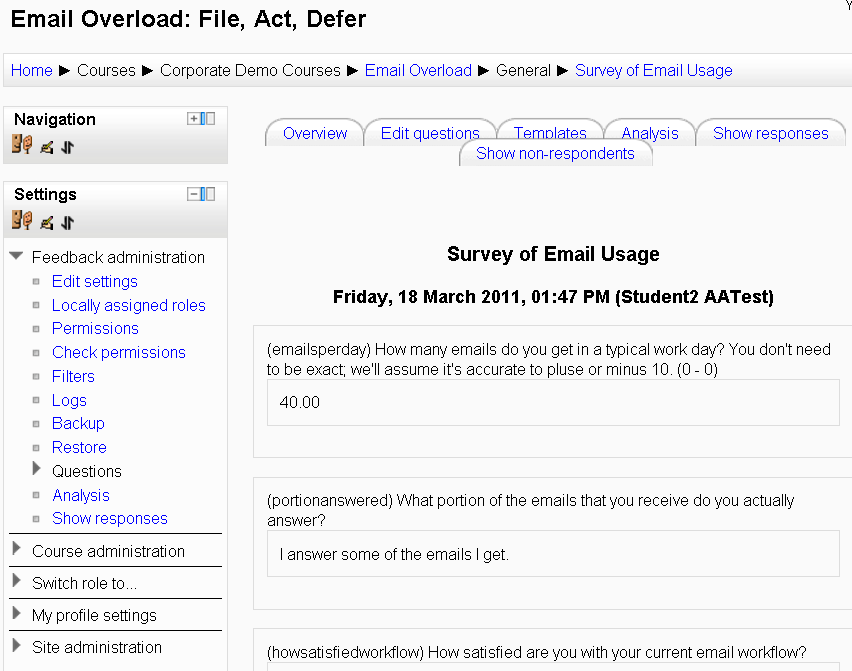
Note that if a student answers the feedback several times, there will ...

