As long as we are on the cohort page, let's add some users. This method assumes that you have logged in to your site as an administrator and that you are at the Administration | Site administration | Users | Accounts | Cohorts page. The cohorts page is displayed, and the list of cohorts is on this page.
- Next to the cohort to which you want to add users, click on the person icon:

- The Search screen is displayed, where you can search among all the users in the system:
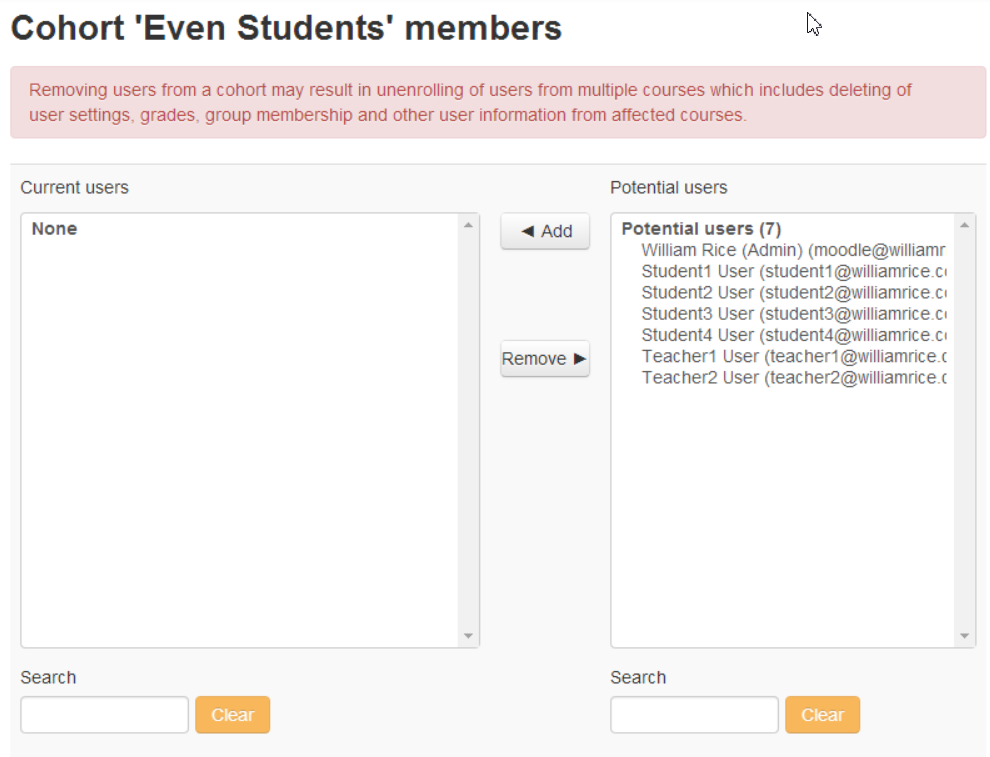
- Note that on this screen, you can search ...

