- Select Settings | Grade administration | Categories and items
- Select the item(s) that you want to assign to the category
- From the drop-down menu at the bottom of the page, select the category to which you want to move the item(s):
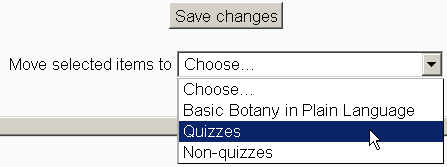
- Click on the Save changes button
The most important point here is to determine what kind of question you want to answer when you examine student grades, and create categories that enable you to answer that question. For example, How do my students do on quizzes versus more interactive activities, like workshops and forums? To answer that question, create a category just for ...

