Web services in Moodle
First of all, you will have to activate web services, which takes place in Advanced features | Enable web services. Next, you will have to enable the Web services authentication plugin (Plugins | Authentication | Manage authentication). Once this has been done, go to Plugins | Web services | Overview, which acts as a dashboard for setting up Moodle web services:
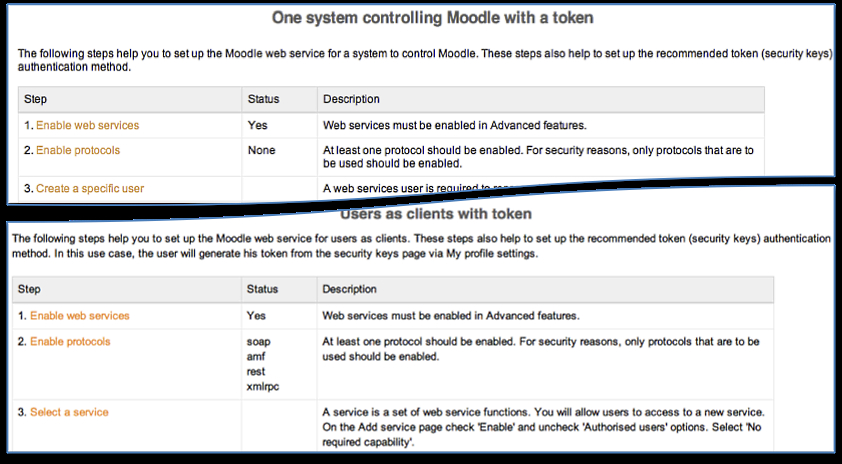
Tip
Enabling web services comes with a potential security risk as you are granting access to Moodle to outside users and systems. The mantra should always be to open up as little services and functions as possible.
Moodle supports two ways of connecting to external entities ...
Get Moodle 2 Administration now with the O’Reilly learning platform.
O’Reilly members experience books, live events, courses curated by job role, and more from O’Reilly and nearly 200 top publishers.

