Activating Opsview Pro or Enterprise
After installing, we go to the web frontend of Opsview. We will need to enter our entitlement ID that you should have received together with your entitlement key (which we used to configure the repositories).
Simply enter your ID in the following screen and click on Submit:
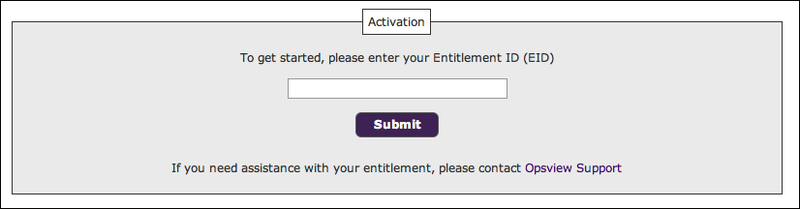
To activate the entitlement, your Opsview system needs to have access to the Internet. If this is not available, you can manually activate your system by following the instructions at http://docs.opsview.com/doku.php?id=opsview4.4:manual-entitlement-activations or by contacting the Opsview helpdesk.
You can verify your entitlements by going to ...
Get Monitoring with Opsview now with the O’Reilly learning platform.
O’Reilly members experience books, live events, courses curated by job role, and more from O’Reilly and nearly 200 top publishers.

