Monitoring node failures
As mentioned previously, Marvel keeps track of nodes even after they leave the cluster. This is useful when working with large clusters that have many nodes to keep track of.
We will demonstrate how the Marvel Nodes dashboard displays node failures by shutting down elasticsearch-node-01:
# From elasticsearch-node-01 sudo service elasticsearch stop
The Nodes dashboard in Marvel now looks like this:
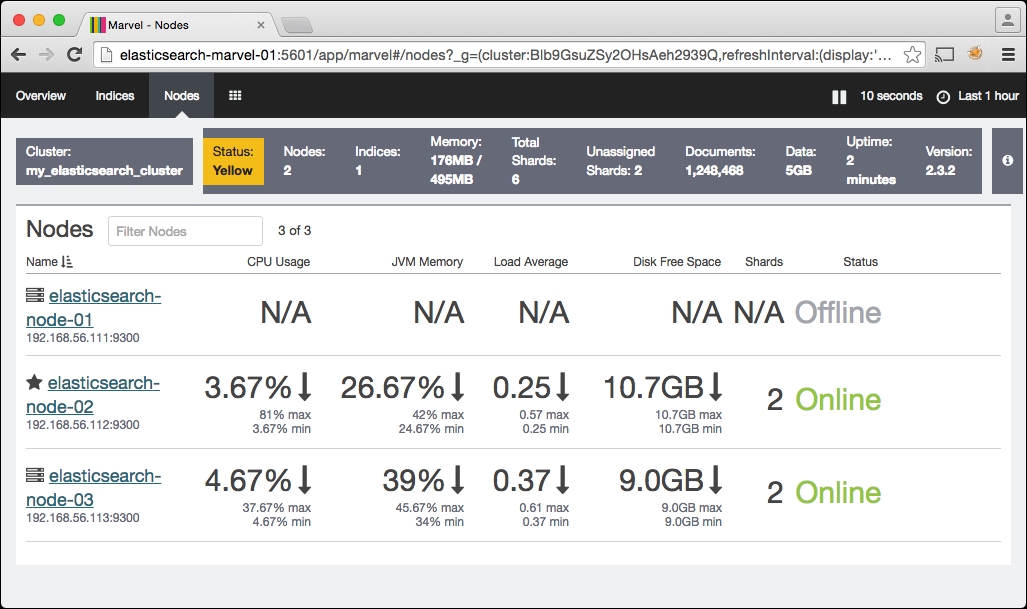
Here we can see Marvel indicates elasticsearch-node-01 used to be part of the cluster, but is currently offline.
Elasticsearch-head, on the other hand, shows us the cluster in a yellow state, but does not indicate that elasticsearch-node-01 ...
Get Monitoring Elasticsearch now with the O’Reilly learning platform.
O’Reilly members experience books, live events, courses curated by job role, and more from O’Reilly and nearly 200 top publishers.

