Bigdesk
Bigdesk is a tool to look into various JVM and operating-system level metrics about your cluster. If your cluster runs slowly or experiences unusual errors, Bigdesk is a good place to check for anything out of the ordinary.
After following the installation instructions from the previous chapter, access Bigdesk by visiting http://elasticsearch-node-01:9200/plugin/bigdesk/. The initial landing page looks like this:
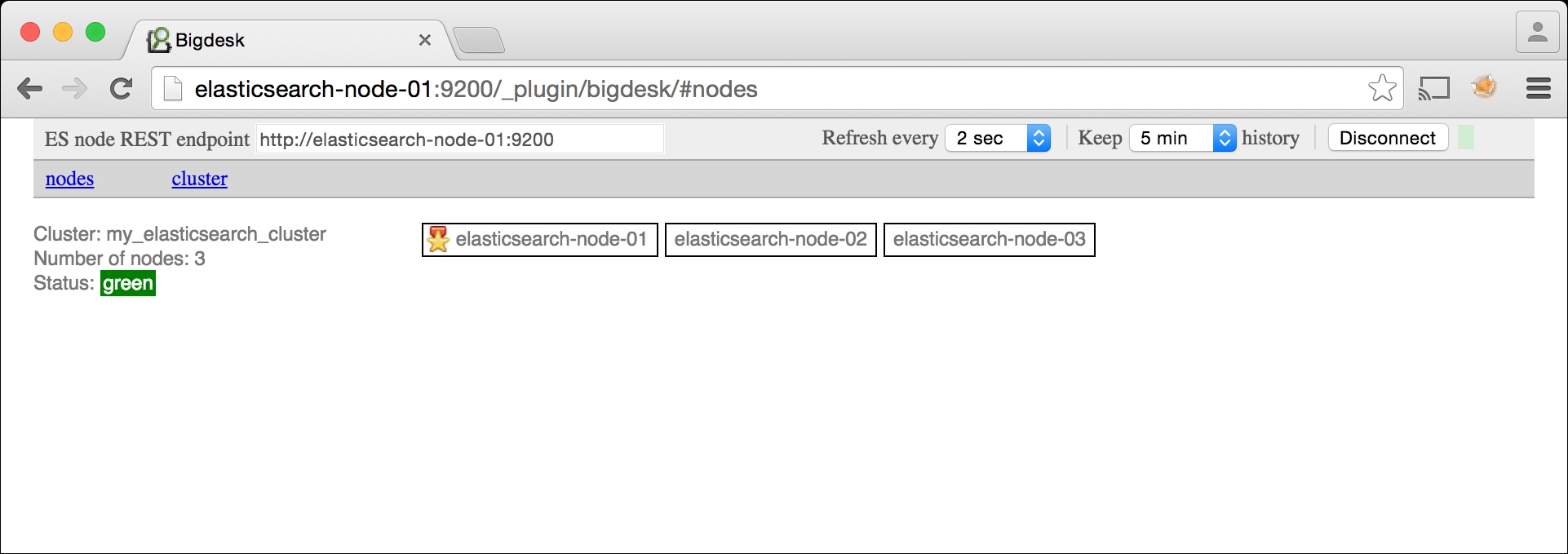
Like Elasticsearch-head, this page shows the nodes in your cluster and the cluster health. Click on any of the nodes listed in the top row to display its individual metrics:
In this screenshot, we selected elasticsearch-node-02 and ...
Get Monitoring Elasticsearch now with the O’Reilly learning platform.
O’Reilly members experience books, live events, courses curated by job role, and more from O’Reilly and nearly 200 top publishers.

