Managing users and groups in MMS console
In the previous recipe, we saw how to set up an MMS account and set up an MMS agent. In this recipe, we will throw some light on how to set up the groups and user access to the MMS console.
Getting ready
Refer to the previous recipe for setting up the agent and MMS account. This is the only prerequisite for this recipe.
How to do it…
- Start by going to Administration | Users on the left-hand side of the screen, as shown here:
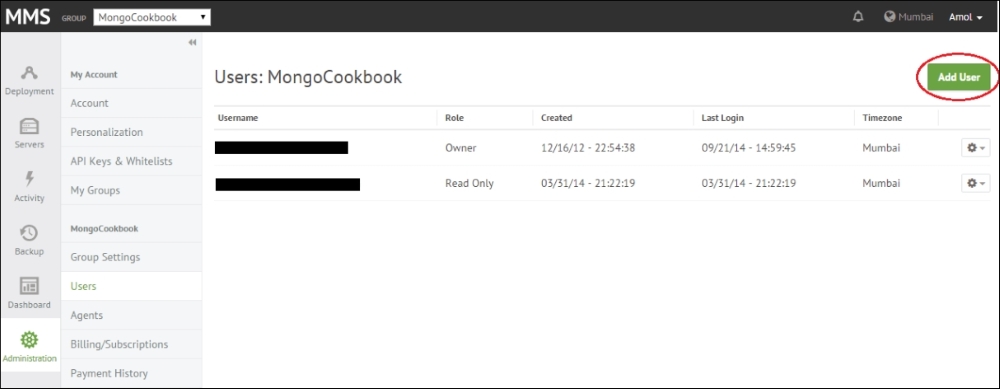
Here, you can view the existing users and also add new users. On clicking the Add User (encircled in the top right corner of the preceding image) button, you should see the following popup ...
Get MongoDB Cookbook - Second Edition now with the O’Reilly learning platform.
O’Reilly members experience books, live events, courses curated by job role, and more from O’Reilly and nearly 200 top publishers.

