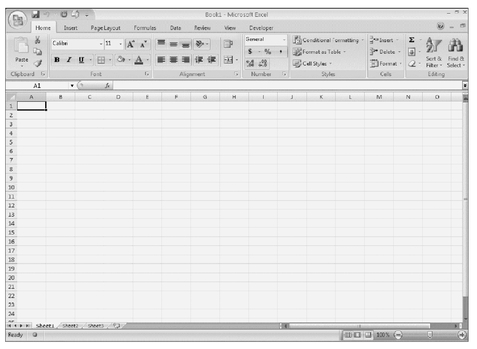APPENDIX
Using This Book with Excel 2007
The upcoming release of Microsoft Excel 2007 has a number of improvements that make financial models more powerful and capable of handling larger amounts of data. The most obvious changes are graphical, namely a noticeable update to the toolbar command system, which allows faster access to controls for formatting and manipulating spreadsheet data. There is also a vast expansion of the maximum number of rows and columns.
Figure A.1 shows the new look of Excel 2007âs default workbook window. A very important new feature is Excelâs improved use of memory. Formula calculation methodologies have also been made more efficient. Both speed up total workbook calculation time. While it may take a few years before companies switch over to Excel 2007, small businesses and tech-savvy individuals will want to run Excel 2007 nowâand they will need to know how it affects this book.
FIGURE A.1 Microsoft Excel 2007âs default workbook window.
Overall, the difference between Excel 2007 and earlier versions will have no impact on the functionality of the Project Model. However, a few of the step-by-step instructions will need to be performed differently due to the new tabbed Ribbon system that Excel 2007 uses. Instead of the menu bar selections commonly found on Microsoft Office 2000, 2002, and 2003 applicationsâFile, Tools, Format, and the likeâExcel ...