Chapter 7. Changing Interface Elements
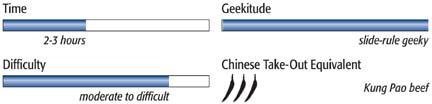
Bill of Materials
Mac OS X Software
Terminal (/Applications/Utilities)
Xcode Tools (/Developer)
Interface Builder (/Developer/Applications; installed as part of the Xcode Tools)
When it comes to interfaces, Mac OS X puts a staggering amount of control in the hands of end users. You can change the appearance of your applications in ways you may never have dreamed of. Don’t like the name of a menu item? Change it. Prefer a button in a different place? Move it. Interface Builder lets you tweak, adjust, and completely alter the way an application interface looks.
In this chapter, you’ll discover many ways to become an Interface Builder junkie. Unlike other chapters, you’ll work through a single large task, making a series of changes to the Terminal application. You’ll perform many customizations, ranging from adding buttons to changing an object’s class. By the time you finish this chapter, you’ll have gained a larger sense of the type of interface element changes you can or cannot make to your favorite application.
Making Alterations
Just because an application looks a certain way now doesn’t mean that you can’t change its appearance. Macintosh users have always been able to change the appearance of an application to some extent. From the dawn of time (or at least the mid-1980s) users have turned to ResEdit (http://www.resexcellence.com/support_files/resedit.shtml ...
Get Modding Mac OS X now with the O’Reilly learning platform.
O’Reilly members experience books, live events, courses curated by job role, and more from O’Reilly and nearly 200 top publishers.

