Cleaning up a text column with the calculator
In the dataset shown in the following screenshot, volunteers are listed with their first and last names:
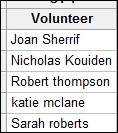
Throughout the column, there are errors in the capitalization of names. We will apply the correct case to the names and separate the names into new columns for first and last name.
Getting ready
Enter the names in the screenshot into a new column in Minitab. Name the column Volunteer.
How to do it…
The following instructions will use the proper word commands in the calculator to create a column of correctly capitalized surnames:
- In the Calc menu, click on Calculator.
- In the section Store result in variable ...
Get Minitab Cookbook now with the O’Reilly learning platform.
O’Reilly members experience books, live events, courses curated by job role, and more from O’Reilly and nearly 200 top publishers.

