Extracting values from a date/time column
Often, it can be useful to find values such as day, month, or hour of the day from a date column. This can help later on while trying to find out about the variation in our results, finding effects based on day of the week or month of the year.
Getting ready
The data column displayed in the following screenshot shows dates in the mm/dd/yyyy format. To run this recipe, type the following data into a new column and label the column as Date. We will then create a new column displaying the months from the dates.
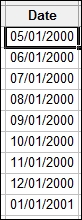
How to do it…
The following steps will create a column for the month from the dates in the worksheet: ...
Get Minitab Cookbook now with the O’Reilly learning platform.
O’Reilly members experience books, live events, courses curated by job role, and more from O’Reilly and nearly 200 top publishers.

