Figure 15-1: Personal start centre.
Example: Personal start centre
Figure 15-1 shows my personal start centre. The figure contains only a small section of the Mind Map, as the whole map would be too large to print on a single page. All the information I need for personal knowledge management is combined in this Mind Map. This means that content which I consider important can be managed in the map. The start centre is similar to the cockpit in an aeroplane, where the pilot has everything he needs to fly the plane immediately to hand.
The branch at the top right displays personal information and the creaffective branch contains important content which I need for managing my business. Many of the sub-branches in the start centre Mind Map link to other files containing areas of knowledge.
This means, for example, that with a single click on this start centre I can call up a document I need for preparing innovation workshops, or with two clicks I can recover the content of my course in the USA.
Hence, it’s no longer important where the linked files are located on a computer’s hard-drive. They can be integrated in a sequence that’s relevant to the Mind Map’s theme. Furthermore, the source data and folder structure of the hard-drive remain unchanged.
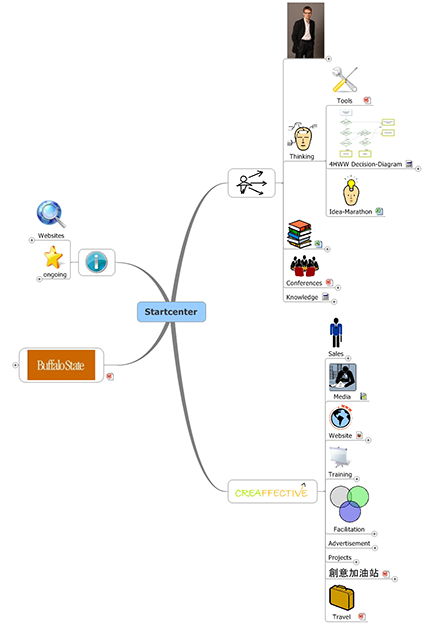
Multi-Level Mind Maps
Every software Mind Map can be linked to further Mind Maps. In this way you can build up an entire knowledge network ...
Get Mind Mapping For Dummies now with the O’Reilly learning platform.
O’Reilly members experience books, live events, courses curated by job role, and more from O’Reilly and nearly 200 top publishers.

