Figure 10-11: Word export.
PowerPoint – from branches to bullet points
The famous (or infamous) PowerPoint presentations are ubiquitous and so MindManager also offers the means of breaking up a Mind Map into this format.
In this way, the Mind Map is literally broken up into small morsels and transferred to transparencies or slides. Each main branch on level 1 is displayed as a heading on a transparency. Any sub-branches appear as bullet points and dashes.
This function too may be useful if you have to transfer a Mind Map to linear format.
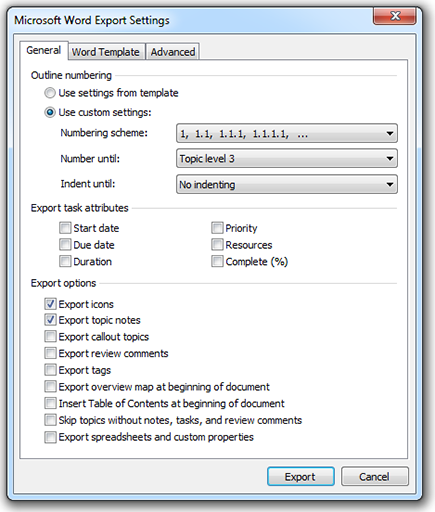
Presentation Mode: From Mind Map to Presentation in a Single Click
A very useful feature is MindManager’s presentation mode. This can be found in the View symbols bar, as shown in Figure 10-12.
Figure 10-12: Mind-Manager’s presentation mode.
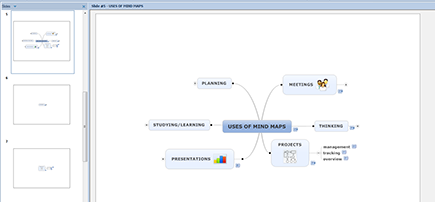
Presentation mode allows you to present a Mind Map to an audience in small ...
Get Mind Mapping For Dummies now with the O’Reilly learning platform.
O’Reilly members experience books, live events, courses curated by job role, and more from O’Reilly and nearly 200 top publishers.


