Figure 10-8: GANTT display.
Adding task information to branches
For the MindManager’s GANTT functions to work, you must have previously added task information to the branches concerned. This is done with the Task info tab in the Work maps register (see Figure 10-9). This tab provides detailed information on the highlighted branch and allows you to make changes. You can then make a power filter search of the information you enter there. Thus, for example, you can search a Mind Map for people you’ve defined as a resource and clearly display all the tasks of a particular individual.
You can establish how one branch depends on another in terms of their respective timeframes and show these dependences in the GANTT display. To do this, activate the field, scroll through task info to this point for each branch in the Task info tab under Task management. You can then establish the time dependencies between two branches, for example, End-start, meaning that task B should start before task A has ended. MindManager adjusts the times for task B accordingly.
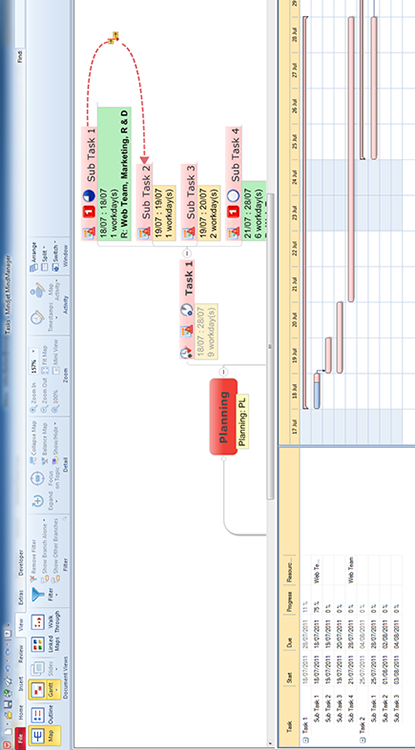
Figure 10-9: Defining task information.
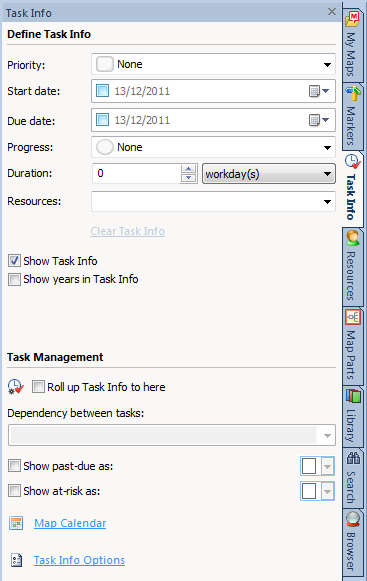
Exporting and Processing
Sometimes it’s not enough simply to have access to your Mind Map in a Mind-Mapping program only. MindMapping includes a number of export functions which allow you to share ...
Get Mind Mapping For Dummies now with the O’Reilly learning platform.
O’Reilly members experience books, live events, courses curated by job role, and more from O’Reilly and nearly 200 top publishers.

