Figure 11-11: Tasks side panel.
Step 1: Select the branches concerned
If you switch to Project View in any Mind Map, a GANTT diagram appears in place of your Mind Map.
iMindMap automatically sets all added branches of a Mind Map to project-management mode. However, in my experience not all branches need to be loaded with data and resources but only with selected elements.
The Tasks side panel (Figure 11-11) contains all the setting options of a branch for project management. At the bottom of the Tasks side panelyou can ‘Enable for Project Management’. If you uncheck the box, the branch disappears from the list of branches activated for project management. In an admittedly somewhat impractical way you then have to deactivate all the branches which you don’t want to include in project-management mode.
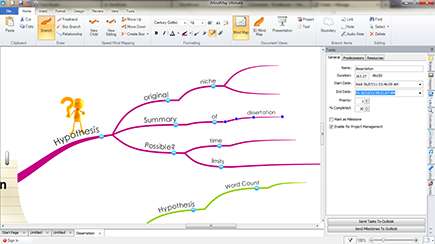
Get Mind Mapping For Dummies now with the O’Reilly learning platform.
O’Reilly members experience books, live events, courses curated by job role, and more from O’Reilly and nearly 200 top publishers.

