The Metric editor features some familiar sections such as the Object Browser. It has two tabs, one named Formula and one Subtotals / Aggregation as shown in the next screenshot:
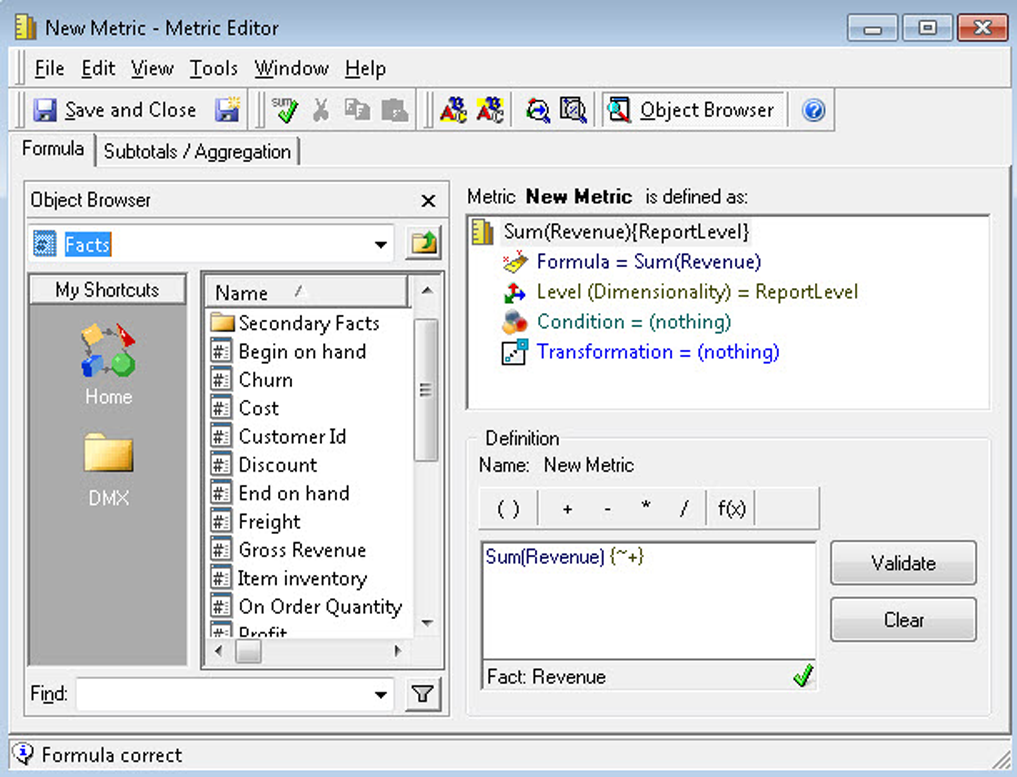
In the Formula tab, the developer will define the Metric. If the Metric is created using a Fact, it is a simple Metric. The Metric editor will display four components:
- Formula: This is the f function and the Fact (it can also be an Attribute but with an f function that could be applied to a string, such as count).
- Level (dimensionality): By default the Metric ...

