There are times when developers and analysts need a fast and reliable way to leverage a data source to satisfy an immediate reporting need. However, they don't always have access to the enterprise database or data warehouse. It is possible, then, to use MicroStrategy Web to import data into an Intelligent Cube and then use it to build a dashboard or document.
To import data on MicroStrategy Web 10, follow these steps:
- Click on the Add External Data icon that appears once the user logs in to the project:
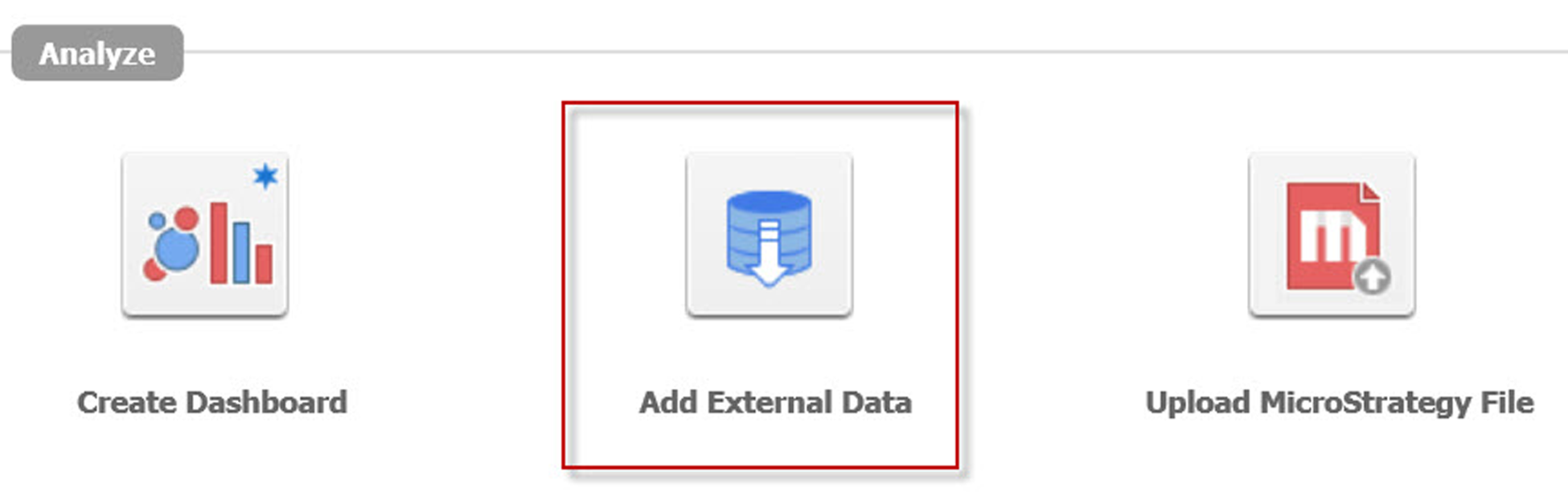
- Select the source:

