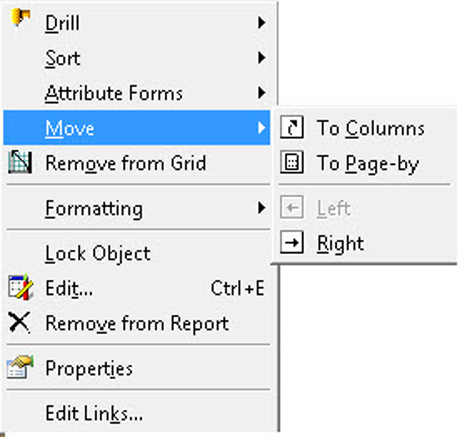Objective/usefulness: To change the order and layout of columns (Metrics and Attributes) in the Report's template.
- In the Report template, drag and drop the Month header to the far left. Notice how the grid's data gets rearranged accordingly.
- Now we are going to arrange the grid in a cross-tab style | then drag and drop the Subcategory header on top of the Metrics header. You can also right-click | Move and select where the field will be pivoted. In this example, it would be To Columns, as shown in the next screenshot: