In this exercise you will learn to create Hierarchies.
- Open your new project MicroStrategy Essentials and go to the Schema Objects | Hierarchies | Data Explorer folder.
Note: you can save a Hierarchy in any other folder. However, to make the Hierarchy available inside Data Explorer it must be saved in the above location.
- Right-click New | Hierarchy.
- On the Select Objects window, shown as follows, select Call Ctr, Country and Region | OK:
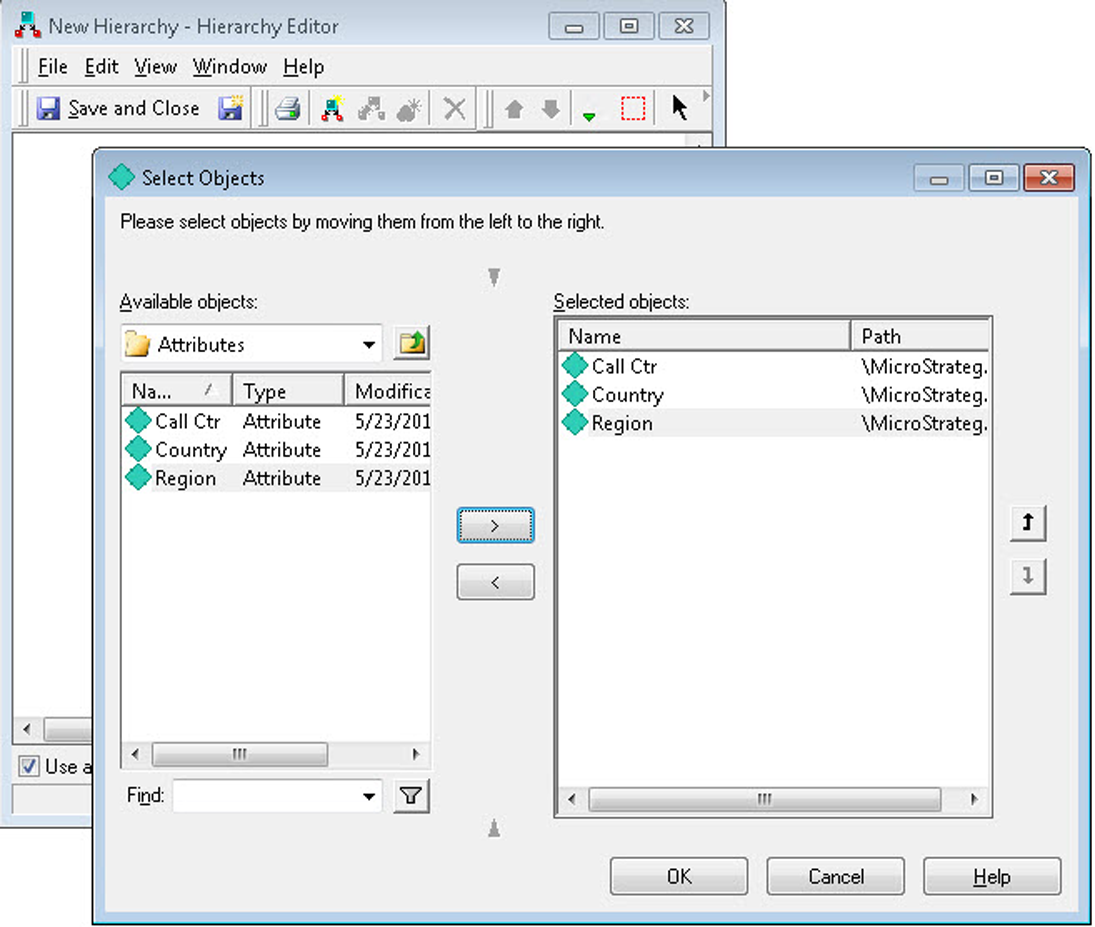
Select Objects window
- The highest-level Attribute will be selected as entry point. In other words, the Attribute with no parents will have a green check mark that ...

