Before starting to build Metrics, it is important to understand the Report level in MicroStrategy. Let's use one of the Reports built in the previous exercises, as shown in the next screenshot:
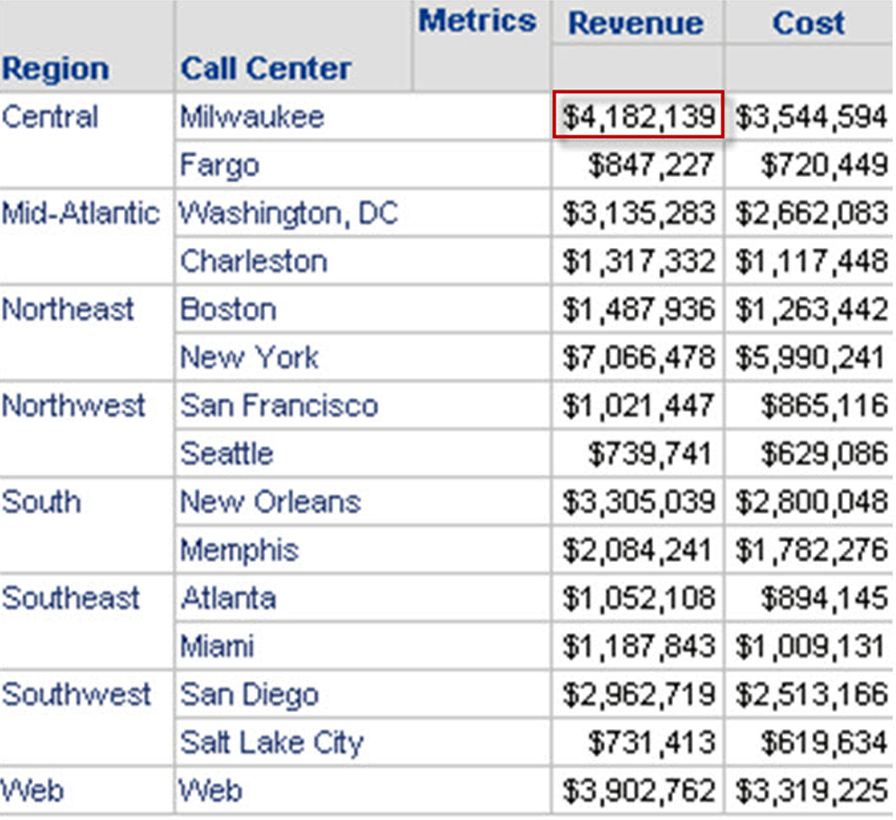
The preceding Report shows revenue and cost Metrics and two Attributesâregion and call center. When a user reads the Report it could be understood that either the revenue shown is for a call center or for a region. Due to the layout of the information, it is intuitive that the revenue, for example 4,182,139, is for the Milwaukee call center, which happens to be ...

