In this exercise, you will create a self-service dashboard using the imported data from the (TutorialData.xlsx Excel file ). Take the following steps:
- In MicroStrategy Web, log in to the MicroStrategy Analytics Modules Project Source.
- Open the MicroStrategy Tutorial Project.
- Locate the Imported Cube and right-click on Create Dashboard.
Note that the option to Create a Document in MicroStrategy Web from an iCube it is also available.
- The first time you create a dashboard, a tutorial splash screen will present the most important sections of the editor, as shown in the following screenshot:
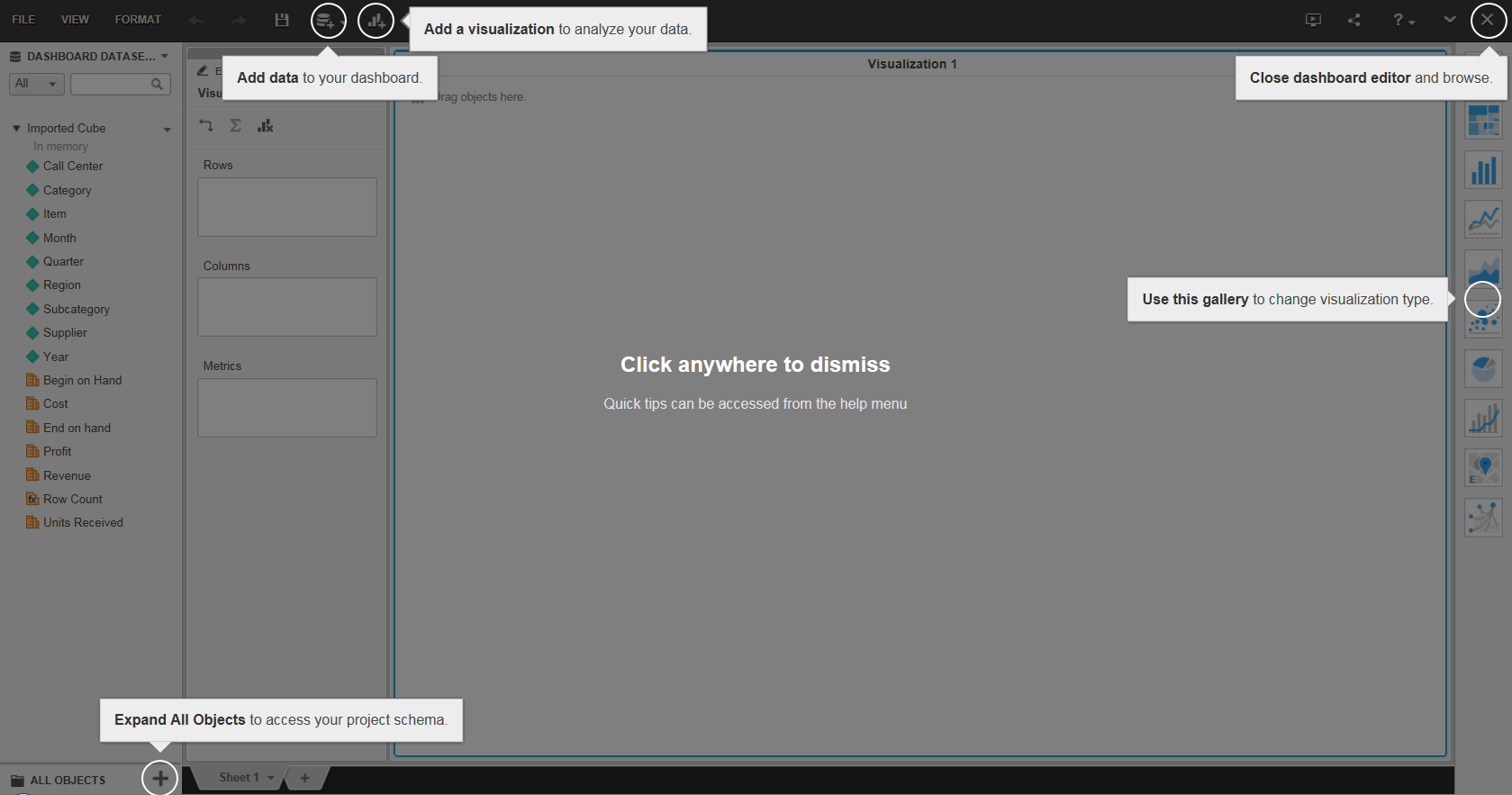
- Drag a Region ...

