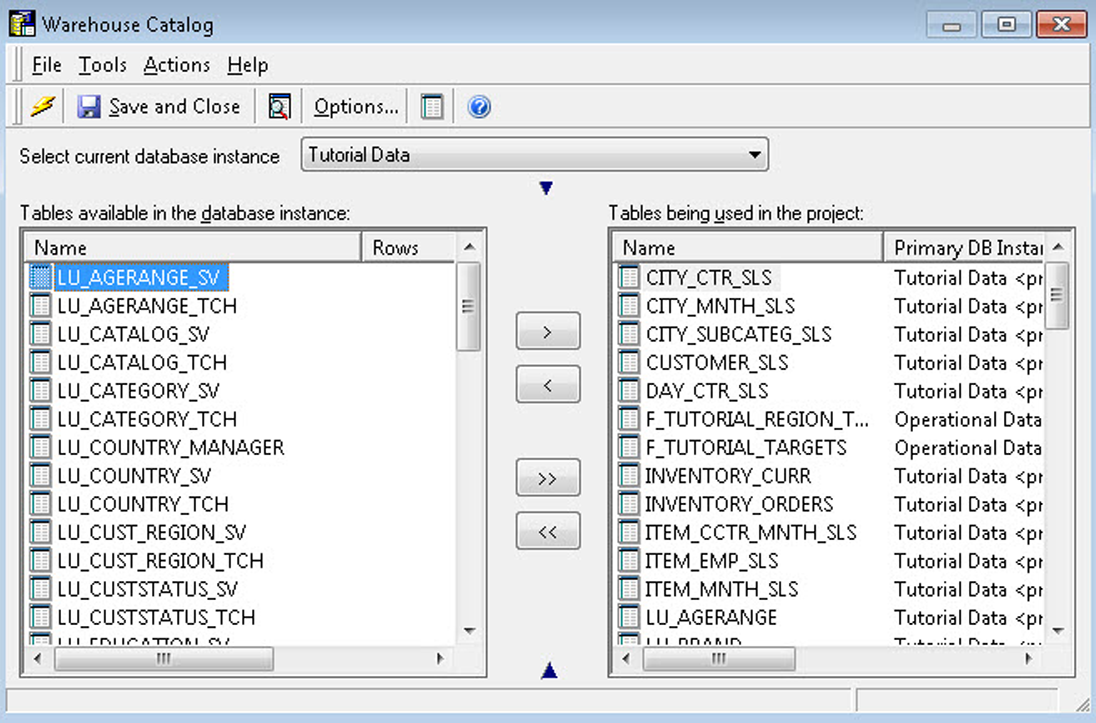Tables are created through the MicroStrategy Warehouse Catalog. This window shows on the left pane the physical tables and views available in the warehouse database and on the right pane which of those tables have been created as MicroStrategy Tables. Once a table is moved from left to right, its definition is saved in the MicroStrategy metadata as an object, a logical table, as shown in the following screenshot: