As opposed to the Fact Editor where there are only two nested windows, the Attribute Editor has three (listed from the inner to the outer window): Form Expression Editor, Attribute Form Editor and Attribute Editor, shown as follows:
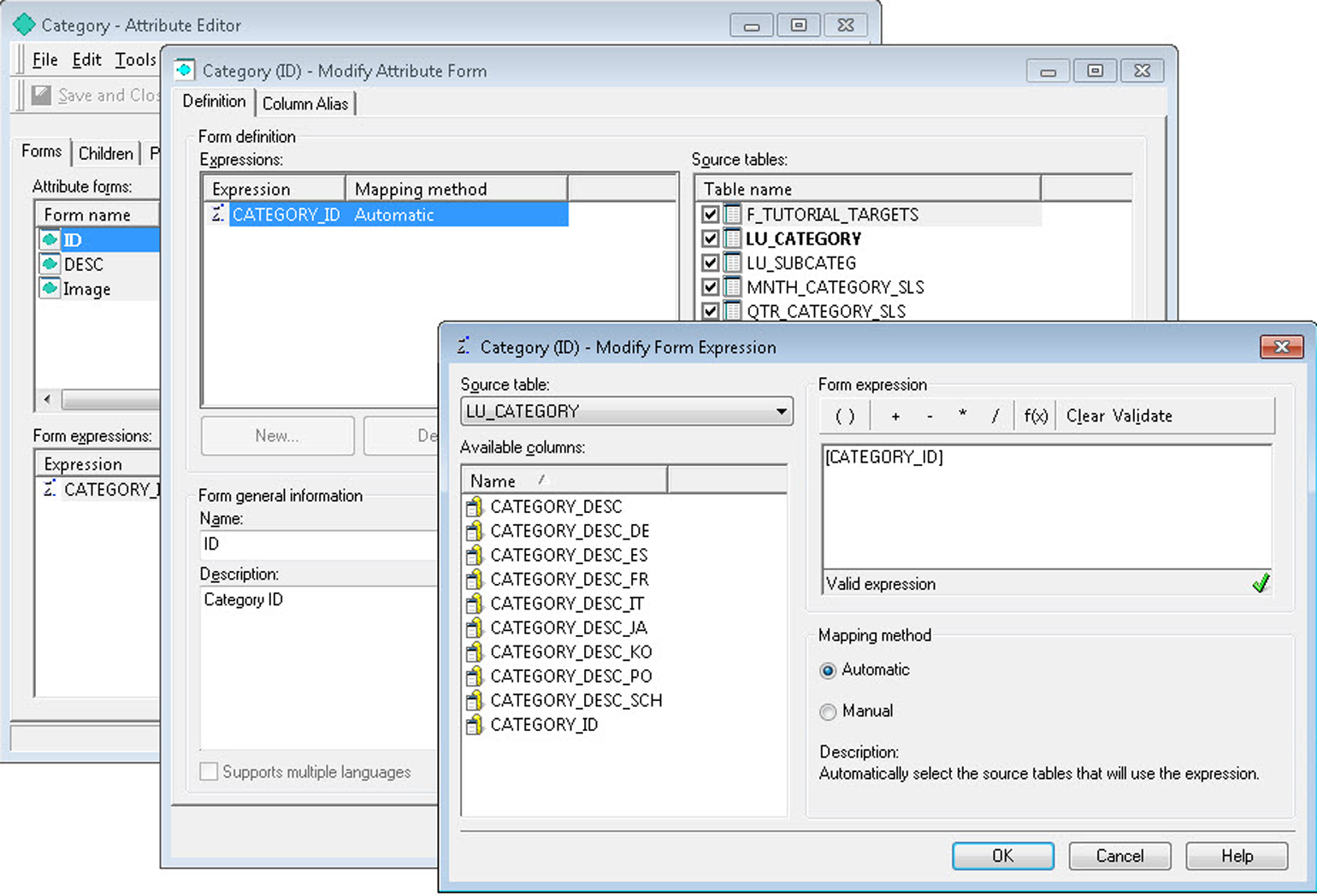
The inner most window, the Form Expression Editor, is where you define each Attribute form's expression in a similar way as the Fact's expressions are defined. First, select a MicroStrategy Table as the source. The expression for a certain Attribute form could reside in one or more tables in the database. If you want to manually associate ...

