Chapter 3. Managing Computer Security
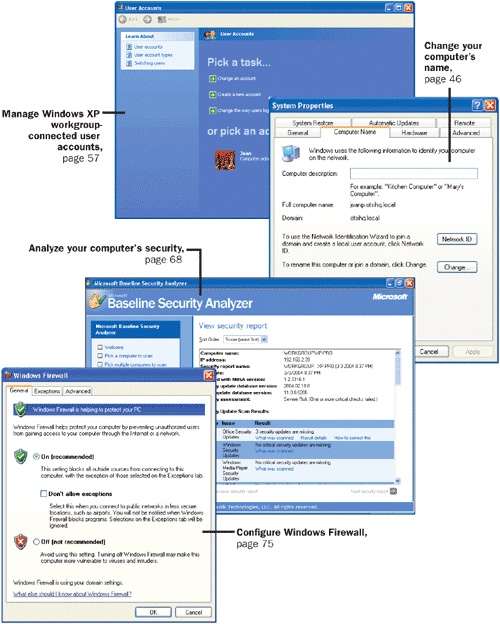
Chapter 3 at a Glance
In this chapter you will learn to: |
|
In the old days, computers were isolated, and the only way to get information from one to another was to transfer it on a floppy disk. With the advent of networks, information transfer became easier, but so did the possibility that the information stored on a computer ...
Get Microsoft® Windows® XP Step by Step, 2nd Edition now with the O’Reilly learning platform.
O’Reilly members experience books, live events, courses curated by job role, and more from O’Reilly and nearly 200 top publishers.

