Setting Advanced Modem Options
The Advanced tab of the Phone and Modem Options dialog box contains options for selecting the telephone application programming interface (TAPI) provider you want to use on this computer. Figure 25.14 indicates available APIs supplied with the operating system. You can use the Add and Configure to add additional APIs or edit the configuration of any of those that appear in the list.
Figure 25.14. Choose a TAPI provider from this dialog box.
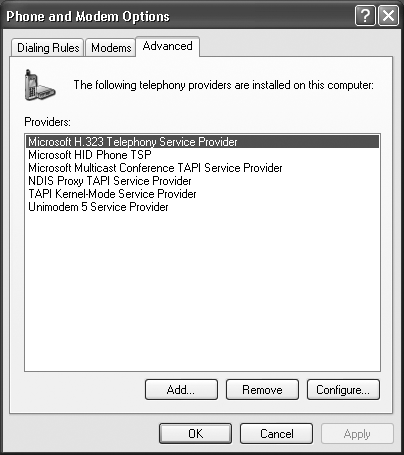
You can also use the Remove button when a particular provider is highlighted to remove that provider's API from your computer.
Get Microsoft® Windows® XP Unleashed now with the O’Reilly learning platform.
O’Reilly members experience books, live events, courses curated by job role, and more from O’Reilly and nearly 200 top publishers.

