Tracking Networking Adapter Usage with the Networking Tab
If there is a networking adapter installed in your PC then there will be a Networking tab in the Task Manager. As you can see in Figure 19.7, this tab displays graphically the extent to which the adapter is being used. At the bottom of this display you see information about each adapter, if more than one is present in the system.
Figure 19.7. The Networking tab gives you a graphical view of your network adapter's status.
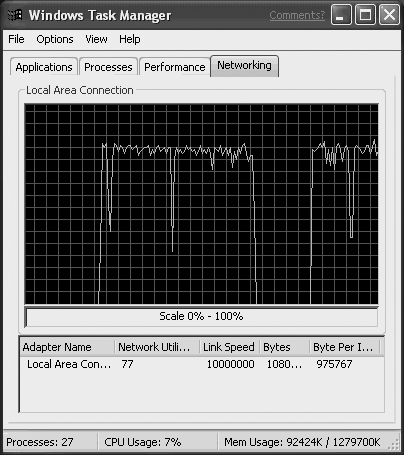
Note that directly under the graphical display is a small box that indicates the scale for the graph. This starts out a 0% to 5%, but in order to display adapter status ...
Get Microsoft® Windows® XP Unleashed now with the O’Reilly learning platform.
O’Reilly members experience books, live events, courses curated by job role, and more from O’Reilly and nearly 200 top publishers.

