Using the Performance Tab to Track System Performance
This is one of the more revealing views that the Task manager can give you. The Performance tab presents you with two graphic displays, one for CPU usage and another for memory usage, which display charts updated in a real-time mode so that you can see clearly what is happening on your system (see Figure 19.6).
Figure 19.6. The Performance tab gives you a graphical view of what is happening on your system.
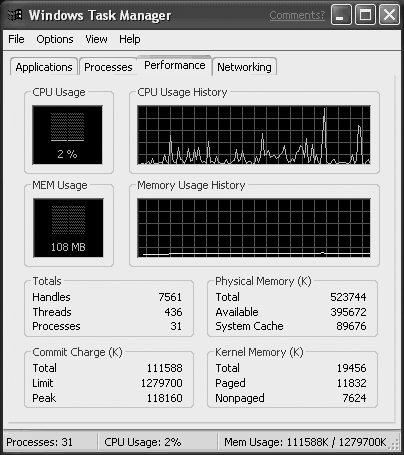
Note
You can learn about using the Task Manager and other Windows tools to monitor performance in Chapter 22, “Performance Monitoring and Performance Logs and Alerts.”
The CPU Usage and MEM ...
Get Microsoft® Windows® XP Unleashed now with the O’Reilly learning platform.
O’Reilly members experience books, live events, courses curated by job role, and more from O’Reilly and nearly 200 top publishers.

