Choosing an Appearance for Windows XP
The Display Properties sheet's Appearance tab, shown in Figure 7.7, allows you to change several other aspects about how your Windows XP Desktop and programs look. Each time you select an item from the three drop-down menus on this page the upper portion of the tab's display will show you an example of the item you have chosen.
Figure 7.7. The Appearance tab shows you an example of the selections you make before you commit your changes using the Apply and OK buttons.
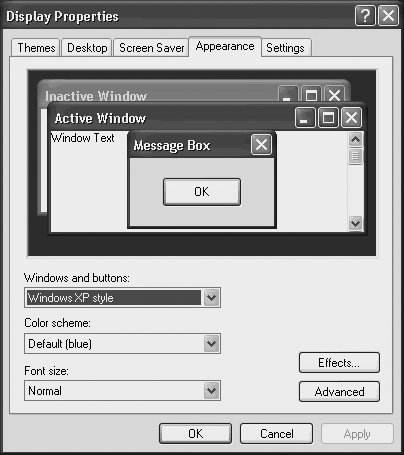
The three main drop-down menus on this tab are as follows:
Windows and buttons—Use this to select from Windows XP style or Windows Classic Style. ...
Get Microsoft® Windows® XP Unleashed now with the O’Reilly learning platform.
O’Reilly members experience books, live events, courses curated by job role, and more from O’Reilly and nearly 200 top publishers.

