Customizing the Desktop
If you don't like the Desktop in Figure 7.1, then you can begin customizing it by simply right-clicking anywhere on the Desktop and choosing Desktop from the Display Properties sheet pop up (see Figure 7.2).
Figure 7.2. Right-click anywhere on the Desktop and select Desktop from the properties page to change the Desktop appearance.
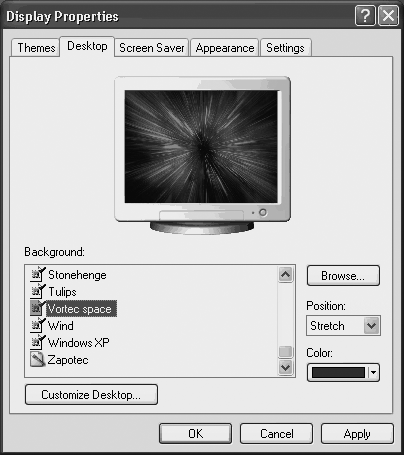
At the top of the properties page you see a preview display of the currently selected Desktop background. Click on any of the Background Options to see them in the preview pane before you apply one to your desktop. Use the scroll bars to move through the Background selections (there are a lot ...
Get Microsoft® Windows® XP Unleashed now with the O’Reilly learning platform.
O’Reilly members experience books, live events, courses curated by job role, and more from O’Reilly and nearly 200 top publishers.

