Hosting workflow in a Windows Form
In this task we will create a workflow running in a Windows Form application.
How to do it...
- Create a Windows Form project:
Create a Windows Form project and name it
HostingWorkflowInWinForm. - Create a workflow:
Add a workflow to the project and call it
AdditionWorkflow.xaml. Author the workflow like this: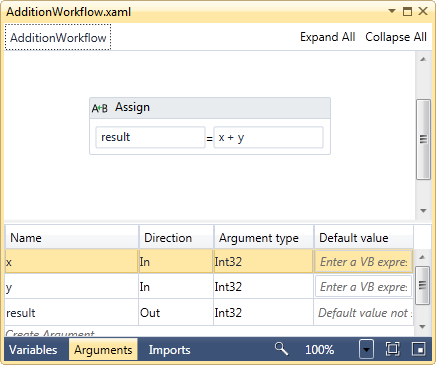
- Create a Windows Form.
Open the default created
Form1.csfile and alter it to: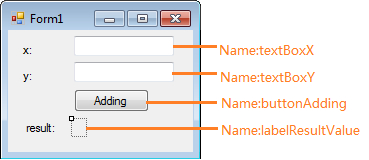
Double-click the Adding button and add code to the button event handler. The final code will be:
using System;using System.Windows.Forms;using ...
Get Microsoft Windows Workflow Foundation 4.0 Cookbook now with the O’Reilly learning platform.
O’Reilly members experience books, live events, courses curated by job role, and more from O’Reilly and nearly 200 top publishers.

